Google Ads Management Software
Streamlining PPC Campaigns for Optimal Performance
Google Ads is one of the tools for businesses that improve online presence, drive leads, and generate sales. Such campaigns are complex to handle and require a significant amount of time. For that purpose, Google Ads Management Software is developed, which streamlines and automates the tasks associated with PPC campaigns running on Google Ads. They can streamline their strategies, while not putting in extra manual efforts.
This article looks into Google Ads Management Software, its features, benefits, and how it can change your PPC strategy. We will go over factors to consider in choosing the right software, how it helps businesses maximize their advertising budget, and much more.
What is Google Ads Management Software?
Google Ads Management Software includes all platforms and tools for much better management and optimization of campaigns within Google Ads. Those tools will be used for the automation of certain tasks, analysis of performance data, and augmentation of the effectiveness of PPC campaigns in general through real-time insights and recommendations.
Multiple Google Ads campaigns are usually too hard to handle because they require aspects like keyword bidding, ad copy testing, audience targeting, and budgeting. Google Ads Management Software automates all these and gives more advanced analytics that aid in decision-making to help improve the campaign’s performance.
Important Features of Google Ads Management Software:
- Campaign Automation: The automated activities include the adjustments on the bids, scheduling, and performance monitoring.
- Keyword optimization: Identify and provide higher-performing keywords with better target handling through negative keywords
- Advertisement creation & A/B test: Create variations of the ad along with the testing process so that it can best know which ad will function with better performance
- Manage Ad-Spend: Allocate better where the ads are getting wasted so that by ad cost, it keeps control in multi-campaign advertisements
- Reporting & analytics: this will provide depth for campaign performance through Dashboard and custom reports.
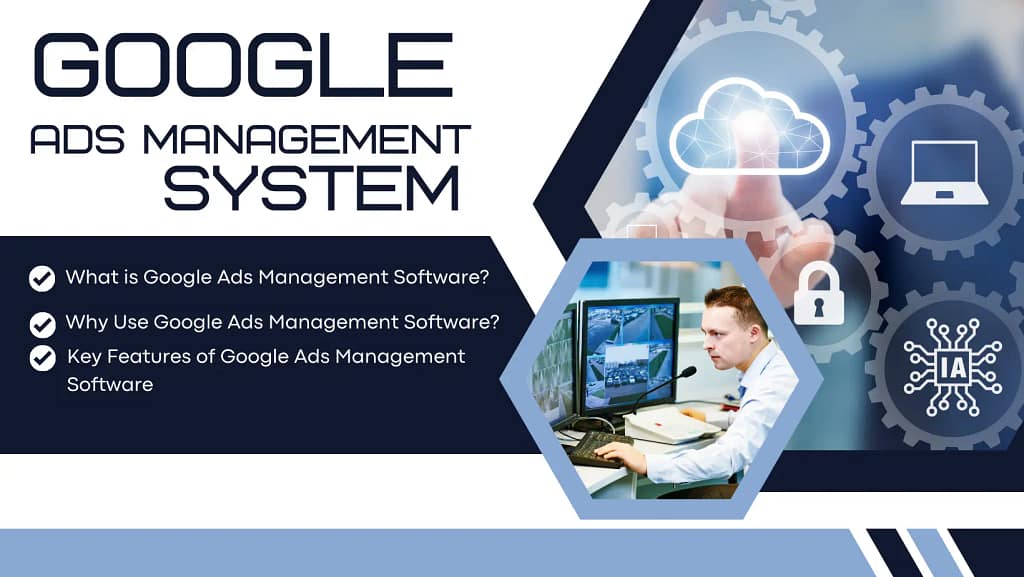
Why Use Google Ads Management Software?
Google Ads Management Software is only helpful for lessening complications that come along while handling the Google Ads campaign. In this way, strategic decisions can be made with as few operational activities. The business has amplified its PPC campaigns where the business cannot carry on its details to execute the process without the assistance of any software solution.
Time Efficiency
Google Ads Management Software automated many tasks that would take much time and attention otherwise. It can schedule ads, change bids, pause underperforming campaigns, and create reports automatically. This is how advertisers get enough time to refine their strategy and are not bogged down by day-to-day campaign management.
Enhanced ROI
Its other core goal is to leverage management software to maximize the ROI of your pay-per-click campaign. Advanced analytics and AI-based optimizations help determine what works and what doesn’t; hence, ad spend should be used more effectively in the campaigns. The system reduces wasted budget on dead keywords, poorly performing adverts, or irrelevant audience groupings.
Real-Time Performance Tracking
Google Ads Management Software allows an advertiser to access real-time data and insight. Therefore, with close monitoring of the campaign by the marketer, an adjustment is made at an appropriate time. This software detects trends, and tracks click-through rates, or the conversion with instant feedback on fine-tuning the campaign for best results.
Streamlined Reporting
Manual reporting is tedious and takes a lot of time to create detailed reports. Management software makes this task easy by generating an in-depth report that gives key metrics such as conversion rate, CPC, and ad spend. Such a report can be customized to the exact business requirement and will provide an elaborate view of campaign performance.
Scalability
As businesses scale, so do their PPC campaigns. Google Ads Management Software allows businesses to scale up their ad efforts without a need for more resources. Whether handling multiple accounts or campaigns, the software can handle the increase in complexity easily, meaning efficiency as campaigns grow.
Key Features of Google Ads Management Software
Google Ads Management Software has various functionalities targeted toward providing optimal execution of ads. Among those functionalities include but are not limited to;
Bid Management
PPC advertising also involves the management of bids. Google Ads Management Software often comes complete with advanced features of bid management, such as algorithmic determination of adjustments against performance or competitor activity. This ensures that you’re paying the correct amount for clicks most likely to convert within your budget.
Keyword Research and Optimization
Keyword targeting is the backbone of running a successful PPC campaign. Keyword research tools in Google Ads Management Software provide you with suggestions of keywords that could be relevant and performing based on your niche, the industry, competition, and search trends. You can also often manage negative keywords to avoid irrelevant clicks that can waste the ad spend.
Ad Creation and Testing
Many platforms make it easier to create and test ad variations. A/B testing capabilities allow advertisers to create multiple versions of an ad and compare them for the best copy, design, or calls-to-action. This data-driven approach helps optimize future ads for better engagement and higher conversion rates.
Automated Rules and Alerts
Auto-triggered rules allow publishers to set conditions for advertising. For example, it may be possible to set a rule to automatically freeze or stop ads that violate cost-per-conversion thresholds or otherwise enforce an increase in ads should the ad fall lower than a defined position in real time. Alerts and notices can be sent once pre-set key metrics and alerts such as budget has run out or performance metric attained
Target audience
Moreover, Google Ads Management Software facilitates better segmentation and targeting of audiences. The applications analyse user behaviour, demographics, and interests to ensure the right target audience for the advertisers. This helps in displaying ads only to those users who are more likely to convert, thereby increasing the overall performance of the campaign.
Performance Reporting
Detailed performance tracking has been the most prominent feature of these tools. Most of the software offers customizable reporting dashboards, in which businesses may track their most important KPIs, such as the click-through rate, conversion rate, and ROI. These insights help businesses determine how to optimize campaigns for better results.
Popular Google Ads Management Software
There are various tools available in the market for managing Google Ads campaigns. Each tool has its unique features and benefits, so the correct one is chosen based on your business needs, budget, and campaign complexity.
Word Stream
Word Stream is another biggest Google Ads Management company. It can easily approach users, including automated bid adjustment, keyword optimization, and performance reporting. Suitable for smaller to medium-sized businesses that wish to manage PPC campaigns without massive costs.
SEMrush
SEMrush is a comprehensive marketing toolbox that also includes Google Ads management. It offers extended keyword research tools, skills, and performance monitoring. SEMrush is ideal for business operations where PPC is synchronized with other digital marketing platforms, including SEO.
Optmyzr
Optmyzr is specifically designed for PPC campaign management and optimization. It stands apart from other versions with automated reporting, rule-based bid management, and ad copy generation tools. It also comes with advanced automation features to scale the campaign without a lot of human intervention.
Kenshoo
Kenshoo is an advanced tool that helps manage large Google Ads campaigns with AI-driven optimization, automatically managing bids, ensuring optimal ad spend, and tracking the performance for multichannel publishers. This platform is the best use for enterprise-level businesses or agencies working on high-budget campaigns.
Google Ads Editor
Google Ads Editor is a free, downloadable tool issued by Google for the management of big Google Ads campaigns offline. Though it does not offer the same level of automation as third-party tools, it’s a useful option for advertisers who require bulk edits or campaign creation from scratch or review performance data.
Factors to Consider When Choosing Google Ads Management Software
There are several factors to consider in selecting the right Google Ads Management Software for your business. The following will guide you to a more informed decision:
Budget
Consider your budget for ad spend and the cost of the software itself. While most management tools charge flat, others take a certain percentage of ad spend. Chosen software should always match your financial plan with a proper return on investment.
Features and Integrations
Not all Google Ads Management Software is alike. Identify what features your business will need most such as automation or keyword optimization and reporting. Next, look at whether or not it is integrated into other software platforms you may be using, CRM or analytics.
Usability
The software will be more intuitive and user-friendly to navigate, especially if you have a small team or no experience at all with PPC campaigns. Too complex a tool would necessitate far-reaching training hours before you may achieve the speed at which you should launch and optimize campaigns.
Support and Customer Service
Look for vendors who provide good, robust support. Maybe there is live chat, maybe email, or even good old-fashioned phone support-people who can be there at any time to help diagnose problems or figure out how to leverage new features.
While not necessary, Google Ads Management Software can be highly beneficial for small businesses by automating tasks and helping optimize ad spend. It allows businesses to focus on strategy while the software handles day-to-day management.
Google Ads Editor is a free tool from Google that allows for offline campaign management but lacks advanced automation and analytics features. Third-party management software offers more comprehensive automation, optimization, and reporting capabilities.
These tools optimize your campaigns by refining keyword strategies, automating bid adjustments, and providing performance data in real time. This helps reduce wasteful ad spend and ensures your budget is allocated to high-converting clicks, improving ROI.
Yes, most Google Ads Management Software can handle multiple campaigns, including those across different accounts. This makes it ideal for businesses or agencies managing numerous campaigns simultaneously.
The cost of Google Ads Management Software varies widely based on features and scale. Some tools charge a flat monthly fee, while others charge a percentage of your ad spend. Pricing may range from $50 per month for small businesses to thousands for enterprise solutions.
Conclusion
Google Ads Management Software is very important to companies for streamlining PPC campaigns, thereby maximizing ROI. This tool automates all those tasks that are basically manual and related to managing Google Ads, including bid adjustments, keyword optimization, and performance tracking. This lets advertisers focus more on the strategy rather than on operations.
Whether you own a small business and manage your Google Ads campaign directly or whether you are an enterprise undertaking large advertising efforts, making use of the right software to manage Google Ads ensures you work toward your marketing goals even more efficiently. The right software tools that aid in success in the complex online advertising world are tools that provide you with insights into real-time performance and the automation of key processes for optimizing ad performance.
Read more
